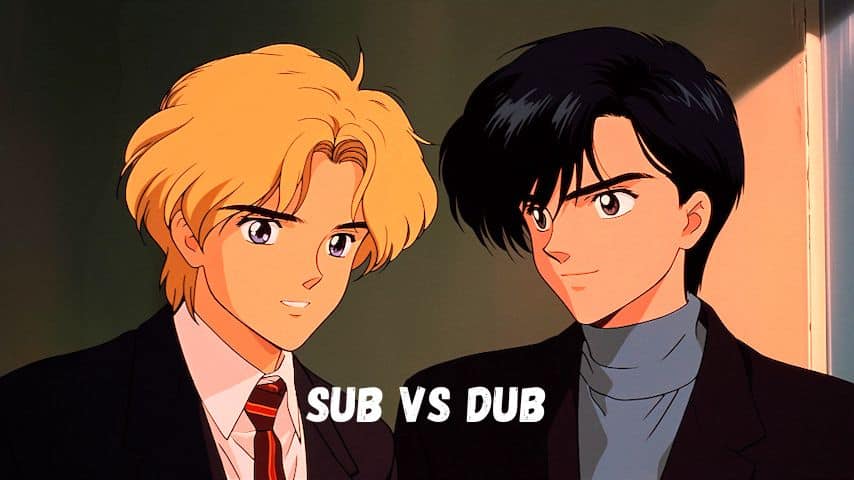Captions are an essential tool for ensuring accessibility and a better viewing experience for all audiences. There are two main types of captions: open captions and closed captions. While both serve the same purpose, there are notable differences between them. In this article, we’ll explore the differences between open and closed captions, the advantages of each, and provide examples. Additionally, we’ll cover related concepts such as open subtitling, the meaning of captions, and what closed captions are. By the end of this article, you’ll have a better understanding of the key differences between open and closed captions and the importance of accessible video content. So, let’s dive in and explore the world of captioning.
Table of Contents
ToggleWhat is a Caption?
Captions are textual representations of the audio content in a video or other media. They include spoken dialogue, sound effects, and music descriptions, making the content accessible to viewers who are deaf or hard of hearing. Captions also benefit non-native speakers, viewers in noisy environments, and those who prefer to watch videos with the sound off.
Closed captions are a specific type of caption that can be turned on or off by the viewer, while open captions are burned into the video and cannot be turned off. Closed captions are a popular option for TV broadcasts and streaming platforms, while open captions are often used in social media videos and online courses.
In short, captions provide essential information to viewers, making video content more accessible and enjoyable for everyone.
Open Captions
Open captions are subtitles that are permanently burned into the video and cannot be turned off by the viewer. Unlike closed captions, they are always visible, making them a popular option for videos that target international audiences, social media videos, and educational materials.
One of the most significant advantages of open captions is their accessibility for deaf and hard of hearing viewers. Because they are always visible, there is no need for viewers to turn them on, which can be especially helpful for those with hearing difficulties. Additionally, open captions can also benefit non-native speakers and viewers watching in noisy environments.
Open captioning is a simple process that involves embedding the captions directly into the video file during the post-production phase. This can be done using various software tools and editing programs.
Examples of where open captions are commonly used include movies, TV shows, and online courses, where they provide essential information to viewers who may otherwise struggle to understand the content. Social media videos, such as those on Instagram and TikTok, often use open captions to make their content more accessible to all viewers.
In essence, open captions provide a straightforward and accessible way to ensure that your video content is inclusive and engaging for all viewers.
Closed Captions
Closed captions are textual representations of the audio content in a video that can be turned on or off by the viewer. They are a popular option for TV broadcasts and streaming platforms, where viewers may want to choose whether or not to display the captions.
One of the most significant advantages of closed captions is their flexibility. Viewers have the option to turn them on or off, which can be helpful for those who are not deaf or hard of hearing but may still benefit from captions. For example, viewers may want to turn on captions when watching content in a noisy environment or to help them better understand accents or unfamiliar vocabulary.
Closed captions can be added during post-production using various software tools and editing programs. They can also be generated automatically using speech recognition software, although the accuracy of these captions may vary.
Examples of where closed captions are commonly used include TV shows, movies, and streaming platforms such as Netflix and Hulu. Closed captions are also frequently used in educational and training videos, webinars, and presentations.
In short, closed captions provide flexibility and choice for viewers, allowing them to personalize their viewing experience. They are an essential tool for making video content more inclusive and accessible for all audiences.
Open Subtitling
Open subtitling is the process of adding subtitles to a video that can be turned on or off by the viewer, much like closed captions. The primary difference between open subtitling and closed captions is that open subtitling typically refers to subtitles that are used for translation purposes, allowing viewers to watch videos in languages other than the original language of the video.
One of the most significant advantages of open subtitling is its flexibility for different languages. Open subtitling allows viewers who are not fluent in the language of the video to enjoy the content without needing to understand the spoken words. This can be particularly helpful for videos with a global audience or for language learners.
Open subtitling is typically created using subtitling software that allows translators to add and time subtitles for each line of dialogue. There are also automatic translation tools available that can generate subtitles quickly and easily, although the accuracy of these subtitles may vary.
In summary, open subtitling provides flexibility and accessibility for viewers who want to watch videos in different languages. It’s a powerful tool for making video content more inclusive and engaging for diverse audiences.
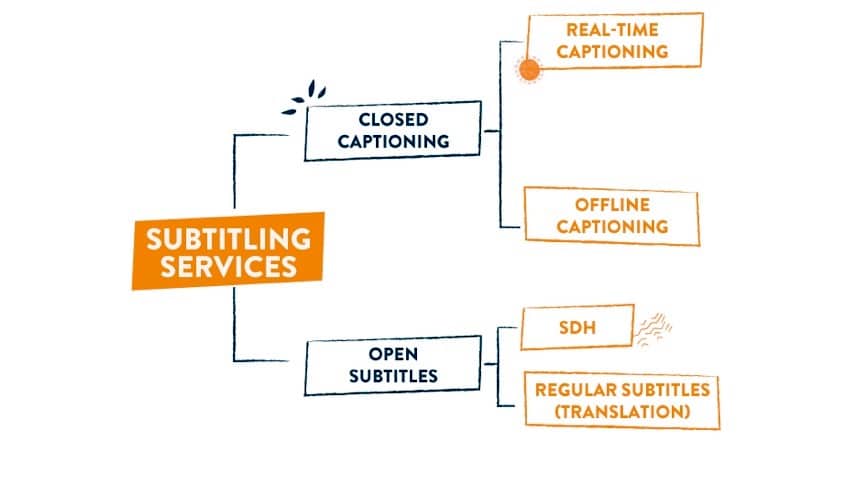
Conclusion
The differences between open and closed captions, as well as open subtitling, are essential to consider when creating video content. While both serve the same purpose of making content more accessible to viewers, they differ in their permanence, flexibility, and target audience.
Open captions are permanently burned into the video and are always visible, making them an excellent option for videos that need to be accessible to all viewers, such as educational videos or social media posts. In contrast, closed captions can be turned on or off, providing flexibility for viewers who may not need captions all the time.
Open subtitling allows viewers who are not fluent in the language of the video to enjoy the content without understanding the spoken words. This can be particularly helpful for videos with a global audience or for language learners.
In summary, by considering the differences between open and closed captions and open subtitling, you can make your video content more accessible and engaging for diverse audiences. We encourage you to prioritize accessibility in your video content and consider using open captions, closed captions, or open subtitling, depending on your needs.
Remember, understanding these differences can help you make informed decisions about how to make your video content more inclusive and accessible to all viewers.
If you have any questions or need further information about subtitling rates, SDH subtitles or any other subtitling or captioning related query, get in touch with GoLocalise, they offer professional subtitling and captioning services in over 300 languages.