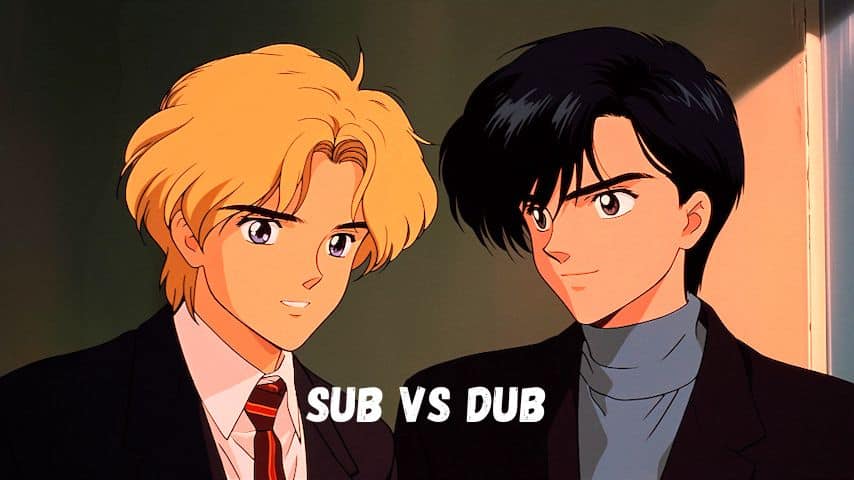If you are a foreign video content aficionado, you might already be familiar with subtitles. But what is closed captioning?
Closed captioning includes transcribing not only the dialogues in the video but also other audio sounds and non-speech elements. This process makes the video accessible to the deaf and hard of hearing, increasing the reach of your content.
Table of Contents
ToggleWhat does Closed Captioning Mean?
So, what is closed captioning?
The closed captioning process involves displaying text reflecting the audio track in a synchronised manner. The text can be read while watching the visual content. It involves transcribing the audio into text and dividing it into caption frames. These caption frames are then synchronised with the video.
These captions generally appear at the bottom of the video and include dialogue, relevant sound effects, and other elements.
This is done to help communicate the audio sounds to the hard of hearing and deaf. Users can change the display of these captions and their placement so that visual images are not obstructed.
Closed Captions vs Open Captions
Captioning is the process of adding text to a video that explains what is going on in the video. What is closed captioning and open captioning, though? (read how to add captions to videos on social networks!)
The main difference between these two is that open captions cannot be switched off, while users have the option to turn closed captions on or off. When closed captions are used for movies and TV, decoders are usually needed.
Deciding between these two options depends on the experience that you want to deliver to your audience.
Because of the flexibility offered by closed captions, users are always in charge, so they can decide to view the content in any way they want. Open captions, on the other hand, maybe distracting, but they offer better comprehension and accessibility because they are permanently visible.
Difference Between Subtitles and Closed Captioning
Although subtitles and closed captions are often used interchangeably, these are two completely different processes.
Now you know “what is closed captioning”. Now, let us check what is the difference between closed captioning and subtitles.
Subtitling offers a text for the dialogues in the video, the narrators, and the words spoken by the characters. Closed captions provide text not just for the dialogues but also describe the audio cues, background noises, and the scene in the video.
Subtitles are usually used to translate the video for foreign audiences. The audio is preserved, but the dialogue can be understood through the subtitles.
Captioning, on the other hand, is used for audiences with impaired hearing, where the audience needs a description to provide more context to the video.
Subtitles for the Deaf and Hard of Hearing
While SDH Subtitles and captioning are used for the same audience, there are several differences between the two. One of the main differences between the two is the way they are formatted and displayed.
Captions are usually displayed as white text on a black background. They can be positioned anywhere. SDH, on the other hand, can vary in colour and is displayed at the bottom of the screen.
SDH can be turned on or off, and the fonts can generally be manipulated if the viewer prefers larger or smaller fonts. Captions are displayed permanently on the video.
Closed Caption Formats
Now you know what is closed captioning. But, do you know which are several types of file formats used in captioning?
The CC file formats are based on their application and the device used. Here’s a list of some of the most common formats, along with their use cases:
- SRT- Web media and YouTube
- DFXP- Flash players
- EBU.STL- PAL broadcast
- CAP- Broadcast
- SMPTE-TT- Web media
- SCC- Web media, iOS, and broadcast
- RT- Real Media
- CPT.XML- Captionate
- STL- DVD encoding
- QT- QuickText/ QuickTime
- SAMI- Windows Media/ Microsoft
- WebVTT- HTML5
Closed Captioning Quality and Accuracy Matters
In most videos, automatic captions do not make sense because there is a noticeable discrepancy between what the captions display and what is said in the original video.
This can have a negative impact on the experience of the viewer. Closed captions are an alternative way for those with hearing loss to access a video, so it is important to ensure high quality.
For captions to be of good quality, they need to be readable, 99% accurate, and not obstructive.
Accuracy is equally important because it measures the grammar, spelling, and punctuation in the text. The industry standard is a 99% rate of accuracy, which allows leniency for 1% errors. Automatic speech recognition typically only has an 80% accuracy rate.
This is one of the most important reasons why it is important to hire a captioning vendor that delivers 99% accuracy so that the end result will be able to deliver a high-quality viewing experience to the end user.
Automatic Speech Recognition (ASR)
ASR, or Automatic Speech Recognition, is a technology which automatically translates speech in a video. ASR is cheap and fast when compared to humans, but the transcripts are also lacking in quality standards and can have a lot of inconsistencies.
ASR typically does not provide transcription for non-speech elements that are critical. They also do not include punctuation or grammar and may affect the reading comprehension of the final video.
While ASR can be used to create a rough draft, it is essential to edit and review the transcripts thoroughly with the help of a captioning professional to ensure the quality and accuracy of the video are according to industry standards.
Hire Closed Captioning Services
Closed Captioning is a complex, specialised service that requires professionals with extensive experience. GoLocalise has a team of captioning experts who can provide services in over 100 languages.
We understand that quality and accuracy matter and how they significantly impact the viewing experience of those with impaired hearing. Our stringent quality control processes ensure that all files are thoroughly checked before delivery.
Our in-house project managers and closed captioning experts use industry-standard, high-quality software to ensure accuracy. With more than 15 years of experience in the industry, GoLocalise can ensure that you will receive perfectly synchronised and accurate captions for your project.
If you still have doubts about what is closed captioning, reach us!
Check our Subtitling Rates Guide.