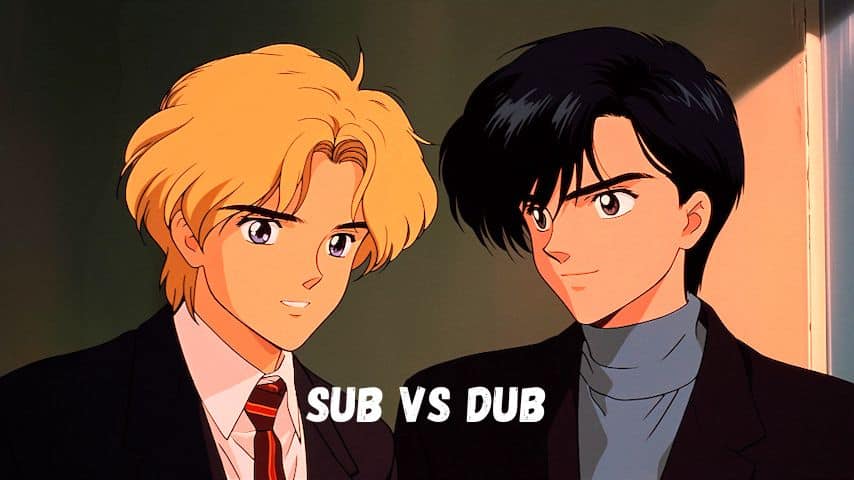As a voice-over agency, it’s crucial to produce high-quality audio recordings that capture the essence of your clients’ voices. One of the most important factors in achieving this is microphone placement. Proper microphone placement ensures clear and professional-quality audio, while incorrect placement can lead to a low-quality recording that may be unusable. In this article, we will explore the importance of microphone placement for professional voice-over work and provide best practices to achieve optimal results. We will also cover different types of microphones, room acoustics, techniques for microphone placement, and common mistakes to avoid while placing microphones. Additionally, we will answer some frequently asked questions related to microphone placement for professional voice-over work. Let’s dive in!
Table of Contents
ToggleWhy is microphone placement important in professional voice-over work?
Positioning is critical in voice-over work because it can affect the overall sound quality and clarity of the recording. Proper positioning can help to minimize unwanted sounds and create a more natural and even tone.
For example, if the microphone is placed too close to the mouth, it can result in plosives and mouth noises, which can be distracting to the listener. On the other hand, if the microphone is placed too far away from the mouth, the recording can sound distant and low-quality.
Additionally, different voice-over styles require different positioning techniques to achieve optimal results. For example, commercials require a close-up position to capture the nuances and inflections of the voice, while audiobooks require a more natural and even tone, achieved by positioning the microphone at a distance of about 12 inches to 18 inches from the mouth.
Types of microphones used in professional voice-over work
There are three main types of microphones used in professional voice-over work:
- Dynamic microphones: These microphones are commonly used for live performances and have a rugged design that can handle high sound pressure levels. They are less sensitive than other types of microphones and have a limited frequency range, which makes them less ideal for voice-over work.
- Condenser microphones: These microphones are highly sensitive and produce high-quality audio recordings with a broad frequency range. They are commonly used in recording studios and are ideal for capturing the nuances and subtleties of the voice.
- Ribbon microphones: These microphones have a warm and natural sound, making them ideal for voice-over work. They are highly sensitive and produce a rich and full-bodied sound, but they are also fragile and require careful handling.
When choosing a microphone for voice-over work, it’s essential to consider factors such as the type of recording, the environment, and the voice actor’s vocal characteristics. A professional voice-over agency should have a range of microphones to choose from, depending on the project’s specific requirements.
How to stand in front of a microphone for voice-over work
Standing in front of a microphone for voice-over work requires a specific posture and technique to achieve optimal results. Here are some tips on how to stand in front of a microphone for voice-over work:
- Stand up straight: Good posture is essential for producing clear and consistent audio. Stand up straight, keep your shoulders relaxed, and avoid slouching or leaning over the microphone.
- Face the microphone: Face the microphone directly, with your mouth about 6 inches away. Avoid turning your head away from the microphone, as this can result in inconsistent audio quality.
- Use a microphone stand: Using a microphone stand can help you maintain a consistent distance and angle from the microphone. Adjust the stand’s height to ensure that the microphone is at the right level for your mouth.
- Avoid touching the microphone: Touching the microphone can result in unwanted sounds and affect the overall sound quality. Avoid touching the microphone while recording.
- Monitor your breathing: Breathing can affect the sound quality, so it’s essential to monitor your breathing while recording. Take deep breaths before starting the recording and exhale slowly and steadily to avoid unwanted sounds.
By following these tips for standing in front of a microphone for voice-over work, you can achieve optimal results and produce high-quality audio recordings.
Room acoustics and its effect on microphone placement
Room acoustics play a significant role in microphone placement for professional voice-over work. The room’s size, shape, and materials can affect the sound quality, as well as the microphone’s positioning. In general, rooms with hard surfaces, such as concrete or tile floors and walls, tend to produce more reverberation, while rooms with soft furnishings, such as curtains and carpets, absorb sound and produce a more muffled sound.
To achieve optimal microphone placement, it’s crucial to consider the room’s acoustics and make any necessary adjustments, such as adding soundproofing materials or moving to a quieter location.
Techniques for microphone placement for different professional voice-over styles
Different professional voice-over styles require different microphone placement techniques to achieve optimal results. Here are some techniques for microphone placement for different voice-over styles:
Commercials:
For commercials, the microphone should be positioned close to the mouth, at a distance of about 6 inches, to capture the nuances and inflections of the voice. The microphone should be angled slightly upwards to avoid plosives and sibilance.
Narration:
For narration, the microphone should be positioned at a distance of about 12 inches to 18 inches from the mouth to capture a more natural and even tone. The microphone should be positioned slightly above the mouth to capture the richness of the voice.
Audiobooks:
For audiobooks, the microphone should be positioned at a distance of about 12 inches to 18 inches from the mouth and slightly above it to capture a clear and consistent tone. The microphone should be positioned at an angle to avoid plosives and mouth noises.
Podcasts:
For podcasts, the microphone should be positioned at a distance of about 6 inches to 8 inches from the mouth to capture a natural and conversational tone. The microphone should be positioned at an angle to avoid plosives and sibilance.
Plosives and pop filter placement for microphone use
Plosives are sharp bursts of air that occur during speech, such as the sounds “P” and “B.” These sounds can be particularly challenging for microphones to capture and can result in unwanted sounds in the recording.
To prevent plosives from being picked up by the microphone, a pop filter is used. A pop filter is a device that is placed between the microphone and the voice and helps to prevent plosives and mouth noises from being picked up by the microphone.
The placement of the pop filter is crucial for achieving optimal results. It should be positioned about 2-3 inches from the microphone and placed at a slight angle to avoid any reflections from the filter back into the microphone.
In addition to using a pop filter, there are other techniques that can be used to prevent plosives, such as adjusting the microphone’s position, using proper microphone technique, and adjusting the voice actor’s breathing.
Proximity effect and microphone positioning for vocals
The proximity effect is a phenomenon where the bass frequencies of the voice increase as the microphone gets closer to the mouth. This effect can be desirable in some cases, as it can add warmth and richness to the recording. However, it can also result in unwanted boomy or muffled sounds.
Proper microphone positioning is essential for controlling the proximity effect and achieving optimal sound quality. In general, the microphone should be positioned close enough to capture the nuances of the voice but not too close to avoid unwanted sounds.
To achieve proper microphone positioning, voice-over artists can use several techniques, such as the “thumb trick.” The thumb trick involves positioning the thumb between the mouth and the microphone and then placing the microphone at the distance of the thumb.
Additionally, the angle of the microphone can also affect the proximity effect. A microphone positioned directly in front of the mouth will produce more bass frequencies than a microphone positioned at an angle.
Microphone signage and how to speak into a microphone
Microphone signage is a technique used to help voice-over artists maintain proper microphone positioning and technique during recording. Microphone signage includes using visual markers, such as colored tape or stickers, to indicate the proper distance and angle for the microphone.
In addition to using microphone signage, it’s also essential to know how to speak into a microphone properly. Here are some tips for speaking into a microphone:
- Speak directly into the microphone: Speaking directly into the microphone will ensure that the sound is captured clearly and evenly.
- Speak clearly and consistently: Speak clearly and consistently to ensure that the sound quality remains consistent throughout the recording.
- Avoid moving around too much: Moving around too much can cause fluctuations in the sound quality, so it’s essential to stay still while recording.
- Take breaks as needed: Taking breaks as needed can help to prevent vocal fatigue and ensure that the recording remains consistent.
By using microphone signage and proper techniques for speaking into a microphone, voice-over artists can achieve optimal results and produce high-quality audio recordings.
Off-axis recording and voice-over setup
Off-axis recording is a technique used to reduce unwanted sounds in a recording, such as plosives and sibilance. Off-axis recording involves positioning the microphone at an angle to the voice, rather than directly in front of it.
To achieve off-axis recording, voice-over artists can use several techniques, such as the 45-degree angle technique. The 45-degree angle technique involves positioning the microphone at a 45-degree angle to the mouth, with the diaphragm facing the voice.
In addition to off-axis recording, there are several other techniques and tools that can be used to create an optimal voice-over setup. These include:
- Choosing the right microphone: Choosing the right microphone for the voice-over style is essential for achieving optimal sound quality. Some microphones are better suited for certain voice-over styles, such as the dynamic microphone for voice acting.
- Using a microphone stand: Using a microphone stand can help to maintain a consistent distance and angle from the microphone and avoid unwanted sounds.
- Using headphones: Using headphones can help to monitor the sound quality and ensure that the recording is consistent throughout.
- Optimizing the room acoustics: Optimizing the room acoustics, such as using soundproofing or acoustic panels, can help to reduce unwanted sounds and improve the overall sound quality.
Best practices for microphone placement for professional voice-over work
Proper microphone placement is essential for high-quality voice-over recordings. Here are some best practices for microphone placement:
- Experiment with microphone placement: Try different microphone positions to find the one that works best for the voice-over style and the environment. Small adjustments in the microphone’s position can make a significant difference in the sound quality.
- Use a pop filter: A pop filter is a device that helps to prevent plosives and mouth noises from being picked up by the microphone. It is placed between the microphone and the voice and should be positioned about 2-3 inches from the microphone.
- Position the microphone at the right distance: The distance between the microphone and the voice is critical for achieving optimal sound quality. In general, the microphone should be positioned close enough to capture the nuances of the voice but not too close to avoid plosives and mouth noises.
- Avoid room reflections: Room reflections can affect the sound quality, so it’s essential to position the microphone away from reflective surfaces, such as walls and floors.
- Check for proximity effect: The proximity effect is a phenomenon where the bass frequencies of the voice increase as the microphone gets closer to the mouth. To avoid this, the microphone should be positioned at the right distance from the mouth, and the voice actor should adjust their technique accordingly.
Common mistakes to avoid while placing microphones for professional voice-over work
Microphone placement can be tricky, and even small mistakes can result in a low-quality recording. Here are some common mistakes to avoid while placing microphones for professional voice-over work:
- Placing the microphone too close or too far from the mouth: Placing the microphone too close to the mouth can result in plosives and mouth noises, while placing it too far away can result in a low-volume recording with poor clarity.
- Ignoring room acoustics: Room acoustics can affect the sound quality, so it’s essential to consider the environment and make any necessary adjustments, such as adding soundproofing materials or moving to a quieter location.
- Not using a pop filter: A pop filter is essential for preventing plosives and mouth noises from being picked up by the microphone. Not using one can result in a low-quality recording with distracting sounds.
- Ignoring the proximity effect: The proximity effect can affect the sound quality, so it’s crucial to position the microphone at the right distance from the mouth and adjust the voice actor’s technique accordingly.
- Placing the microphone at the wrong angle: Placing the microphone at the wrong angle can result in unwanted sounds, such as plosives and sibilance. It’s essential to position the microphone at an angle that avoids these sounds.
By avoiding these common mistakes, voice-over artists can achieve optimal results and produce high-quality audio recordings.
Tips for improving the quality of audio captured during voice-over work
Here are some tips for improving the quality of audio captured during voice-over work:
- Use proper microphone technique: Using proper microphone technique, such as maintaining proper distance and angle from the microphone, can help to capture a clear and even tone.
- Minimize background noise: Minimizing background noise, such as turning off fans or air conditioners, can help to reduce unwanted sounds in the recording.
- Optimize the room acoustics: Optimizing the room acoustics, such as using soundproofing or acoustic panels, can help to reduce unwanted sounds and improve the overall sound quality.
- Take breaks as needed: Taking breaks as needed can help to prevent vocal fatigue and ensure that the recording remains consistent.
- Use headphones to monitor sound quality: Using headphones can help to monitor the sound quality and ensure that the recording is consistent throughout.
- Record in a quiet location: Recording in a quiet location, such as a sound booth or a room with minimal background noise, can help to improve the overall sound quality.
Final thoughts
Proper microphone placement is essential for achieving optimal sound quality in professional voice-over work. By understanding the types of microphones, techniques for microphone placement, and best practices for voice-over setup, voice-over artists can produce high-quality audio recordings.
Additionally, avoiding common mistakes and understanding techniques for minimizing unwanted sounds, such as plosives and sibilance, can further improve the overall sound quality of the recording.
By using the tips and techniques outlined in this article, voice-over artists can achieve optimal results and produce high-quality audio recordings that are sure to impress clients and audiences alike.
FAQs
What is the best microphone for professional voice-over work?
The best microphone for professional voice-over work can vary depending on the voice-over style and personal preference. Some popular options include condenser microphones and dynamic microphones.
How should I position the microphone for voice-over work?
The microphone should be positioned at a distance and angle that captures the nuances of the voice while minimizing unwanted sounds. Using techniques such as the thumb trick and off-axis recording can help to achieve optimal results.
What is the proximity effect?
The proximity effect is a phenomenon where the bass frequencies of the voice increase as the microphone gets closer to the mouth. This effect can be desirable in some cases, as it can add warmth and richness to the recording.
How do I prevent plosives in my recording?
Improving the overall sound quality of a recording can be achieved by using proper microphone technique, minimizing background noise, optimizing room acoustics, taking breaks as needed, and using headphones to monitor sound quality.