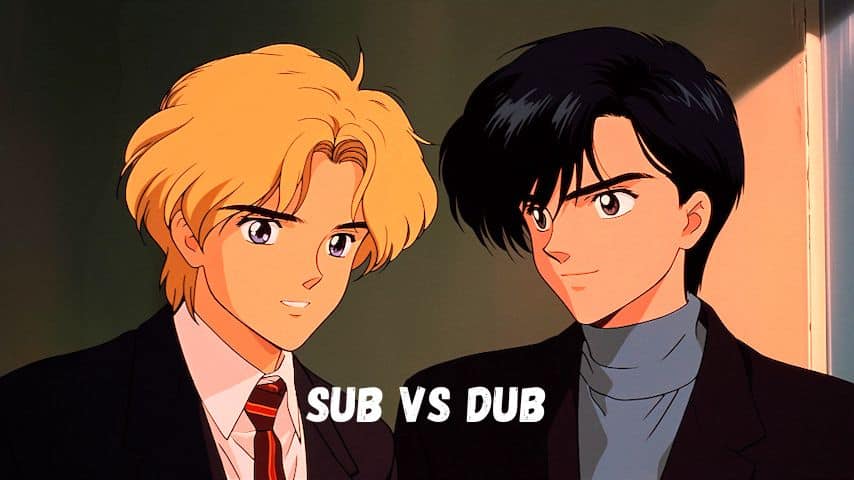In the world of voice-over recordings, audio editing plays a critical role in delivering high-quality sound. It involves the process of manipulating and enhancing recorded sound to produce a polished final product. From reducing background noise to adjusting volume levels, audio editing can significantly impact the overall quality of a voice-over recording.
In this article, we’ll explore the essential techniques for professional audio editing in voice-over recordings. We’ll cover the best software, tools, and techniques, including the top DAWs and necessary equipment to enhance sound quality. Whether you’re a beginner or an experienced voice-over artist, this guide will provide you with the necessary knowledge to take your recordings to the next level.
Best software for recording voice overs
When it comes to audio editing for voice-over, choosing the right operating system and software can make a significant difference in the final sound quality. While both Mac OS and Windows offer several options for audio editing, it’s essential to choose the one that best fits your needs.
Once you’ve selected your operating system, you’ll need to choose the right software for your voice-over recordings.
A Digital Audio Workstation (DAW) is a software application used to record, edit, and mix digital audio. DAWs are essential tools in audio editing and play a vital role in the production of voice-over recordings.
Here are some of the top professional audio editing software for voice-over recordings and audio editing:
1. Audacity
Audacity is a free, open source audio editing software that is popular among voice-over artists and podcasters. It offers a variety of features for audio editing, including noise reduction, audio effects, and multi-track editing. Audacity supports a range of audio formats and allows for easy export of edited audio files. It is available for Windows, Mac, and Linux operating systems. While Audacity may not have all the advanced features of some paid audio editing software, it is a great option for those just starting out in audio editing or for those on a tight budget.
2. Ableton Live 10
Ableton Live 10 is a digital audio workstation (DAW) software used for music production, composition, and live performance. It offers a unique session view for non-linear composition, allowing users to quickly experiment with different musical ideas and arrangements. In addition to its session view, Ableton Live 10 also offers a traditional arrangement view for more linear composition. It includes a wide range of virtual instruments and effects, as well as support for third-party plugins. Ableton Live 10 is also commonly used for audio editing, particularly for its advanced warping and time-stretching capabilities. It is a popular choice among electronic music producers and live performers.
3. Adobe Audition
Adobe Audition is a professional digital audio workstation (DAW) software developed by Adobe Inc. It is widely used in the music, film, and television industries for audio editing, mixing, and mastering.
Adobe Audition has a user-friendly interface and offers a range of features and tools that make it suitable for voice-over recordings. Some of its key features include multi-track editing, waveform and spectral editing, noise reduction, and the ability to apply effects and filters to audio files.
One of the advantages of using Adobe Audition is its integration with other Adobe Creative Cloud applications, such as Premiere Pro and After Effects, which allows for seamless workflow and project management.
Adobe Audition is available on both Mac and Windows operating systems, and offers a range of pricing options, including a monthly subscription plan and a one-time purchase option. It is a popular choice among audio editors and has received positive reviews for its ease of use and powerful features.
4. Cubase
Cubase is a digital audio workstation (DAW) developed by Steinberg for music production, audio editing, and mixing. It is a popular choice among music producers, composers, and audio engineers due to its advanced features, ease of use, and flexibility.
In addition to its music production capabilities, Cubase is also well-suited for voice-over recording and editing. It offers a range of tools and features for recording, editing, and processing voice-over tracks, including advanced audio editing tools, real-time pitch shifting, and time stretching.
Cubase’s user interface is designed to be intuitive and easy to use, making it accessible to both beginners and professionals. It is compatible with both Mac and Windows operating systems and offers support for a wide range of audio file formats.
Overall, Cubase is a powerful tool for audio editing and voice-over recording, making it a great choice for anyone looking to create high-quality voice-over content.
5. Garageband
GarageBand is a popular digital audio workstation (DAW) developed by Apple Inc. It is a free music production software application that is compatible with Mac and iOS devices. GarageBand is known for its user-friendly interface and intuitive controls, making it a popular choice for beginners and hobbyists in music production and audio editing.
For voice-over work, GarageBand offers a variety of tools and features that can enhance sound quality, such as equalization, noise reduction, and compression. It also has a wide range of virtual instruments and loops that can be used to create background music or sound effects for voice-over recordings.
However, compared to other DAWs, GarageBand has limited capabilities and may not be the best option for professional-level audio editing. Its compatibility is also limited to Apple devices, which may be a drawback for some users.
6. Logic Pro
Logic Pro is a digital audio workstation (DAW) designed specifically for macOS. It is widely used by professionals in the music and audio industry, including voice-over artists. It has a user-friendly interface that makes it easy to record, edit, mix and master audio files. Some of its key features include a comprehensive library of sounds and loops, advanced audio processing tools, MIDI sequencing, and automation. Logic Pro also has a variety of plugins and effects that can enhance the quality of voice-over recordings. It supports multiple audio formats, including WAV, AIFF, and MP3, making it easy to export audio files for distribution. Overall, Logic Pro is a great choice for voice-over artists who are looking for a versatile and powerful audio editing software.
7. Nuendo
Nuendo is a digital audio workstation (DAW) developed by Steinberg, a subsidiary of Yamaha. It is designed for professional audio and post-production work, including voice-over recordings. Nuendo offers a wide range of features for audio editing, mixing, and processing, such as multi-track recording, advanced automation, and support for up to 22.2 surround sound. It also includes various tools and plugins for noise reduction, reverb, and other effects.
Nuendo’s user interface is intuitive and customizable, allowing users to set up their workspace according to their preferences. It is also compatible with a variety of hardware and software, including control surfaces and virtual instruments. Additionally, Nuendo offers extensive support for video playback, making it an ideal DAW for ADR work in voice-over recordings. Overall, Nuendo is a powerful and versatile DAW for professionals in the audio and post-production industries.
8. Pro-Tools
Pro-Tools is a digital audio workstation (DAW) developed and manufactured by Avid Technology. It is widely used in the audio industry for recording, mixing, and editing audio tracks. Pro-Tools offers a range of features and tools specifically designed for audio editing, including advanced automation, audio looping, non-destructive editing, and real-time audio processing.
Pro-Tools is a popular choice for voice-over recordings due to its ability to handle large audio files and provide real-time audio processing. It offers a range of plugins and effects that can be used to enhance the sound quality of voice-over recordings, including noise reduction, EQ, compression, and reverb.
Pro-Tools is available in several different versions, including Pro-Tools | First, Pro-Tools Standard, and Pro-Tools Ultimate. Each version offers different features and capabilities, with Pro-Tools Ultimate being the most advanced and powerful version.
One downside of Pro-Tools is its cost, with the software being relatively expensive compared to other audio editing software. However, for professional audio editors and studios, the cost may be worth it for the advanced features and capabilities that Pro-Tools offers.
9. REAPER
REAPER is a digital audio workstation (DAW) developed by Cockos. It is designed to be an efficient and flexible tool for recording, editing, and mixing audio. REAPER is available for Windows, macOS, and Linux operating systems, and supports a wide range of audio formats, including WAV, MP3, and FLAC.
REAPER offers many features that are useful for voice-over recordings, such as real-time effects processing, automation, and plug-in support. It also has a highly customizable user interface and supports multiple hardware inputs and outputs.
One of the advantages of REAPER is its low cost compared to other professional-grade DAWs. Additionally, REAPER provides a free 60-day trial period, during which users can test all of its features without limitations. However, the learning curve for REAPER can be steep, and it may not be the best option for beginners or those who prefer a more intuitive interface.
10. Reason & Renoise
Reason and Renoise are two separate Digital Audio Workstations (DAWs) with their own unique features and capabilities.
Reason is a DAW that is known for its user-friendly interface and its ability to create a wide range of sounds and effects. It includes a variety of virtual instruments, effects processors, and mixers, as well as a powerful sequencer for arranging and composing music. Reason is also known for its ability to integrate with other DAWs, making it a versatile tool for any audio editing project.
Renoise, on the other hand, is a DAW that is geared toward electronic music production and is designed for advanced users. It features a unique tracker interface, which allows users to sequence and edit music in a step-by-step fashion. Renoise also includes a variety of effects processors and virtual instruments, as well as support for third-party plugins.
Both Reason and Renoise are powerful tools for audio editing, but they each have their own strengths and weaknesses. Reason is ideal for those who are new to audio editing or who prefer a user-friendly interface, while Renoise is best for advanced users who are looking for a unique and innovative approach to music production.
11. Sound Forge Audio Studio
Sound Forge Audio Studio is a powerful and versatile digital audio editing software that offers a wide range of tools and features for recording, editing, and mastering audio files. It is designed for both beginners and professionals and offers a user-friendly interface that makes it easy to use.
Some of the key features of Sound Forge Audio Studio include multi-track recording and editing, waveform editing, noise reduction and restoration, mastering tools, and built-in effects and plugins. It also offers support for a wide range of audio formats, including WAV, MP3, FLAC, and AAC.
With Sound Forge Audio Studio, users can easily record and edit voice-over recordings, podcasts, music, and other audio projects. The software offers a range of tools for editing and manipulating audio files, such as cutting, trimming, and fading, as well as more advanced features like time stretching, pitch shifting, and surround sound mixing.
Overall, Sound Forge Audio Studio is a great choice for anyone looking for a powerful and flexible audio editing software for their voice-over recordings.
12. Studio ONE Artist
Studio One Artist is a digital audio workstation (DAW) created and distributed by PreSonus. It is a streamlined version of the more advanced Studio One Professional software, but still includes many powerful audio editing features.
Some of the key features of Studio One Artist include a drag-and-drop interface for audio recording, editing, and mixing, support for VST and AU plugins, a variety of virtual instruments, and the ability to work with multiple audio formats including WAV, MP3, and FLAC.
One of the unique features of Studio One Artist is its single-window interface, which allows for easy navigation and organization of audio tracks. It also includes a variety of built-in effects and processing tools, such as EQ, compression, and reverb.
Overall, Studio One Artist is a popular choice for many voice-over artists and audio editors due to its user-friendly interface and robust set of features.
Each DAW has its unique features and advantages that can benefit voice-over recordings. For example, Audacity is a free and open-source DAW with a user-friendly interface, while Adobe Audition provides advanced noise reduction and audio restoration tools. Pro-Tools is an industry-standard DAW used by many professional sound editors and mixers.
When choosing a DAW for your voice-over project, consider your specific needs, budget, and level of expertise. Some DAWs may require a steep learning curve, while others may be more intuitive for beginners. For example, Audacity is an excellent free software for beginners, while Adobe Audition is a more advanced and expensive option used by many professional voice-over artists. In the next section, we’ll discuss the essential tools needed for audio editing, voice-over recordings and also for project management.
By using the best software and tools available and honing your audio editing skills, you can enhance the sound quality of your voice-over recordings and produce work that meets the highest standards.