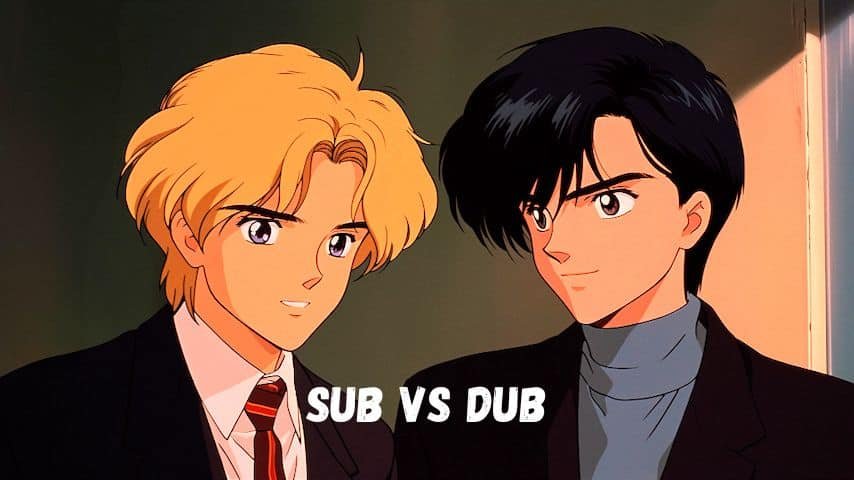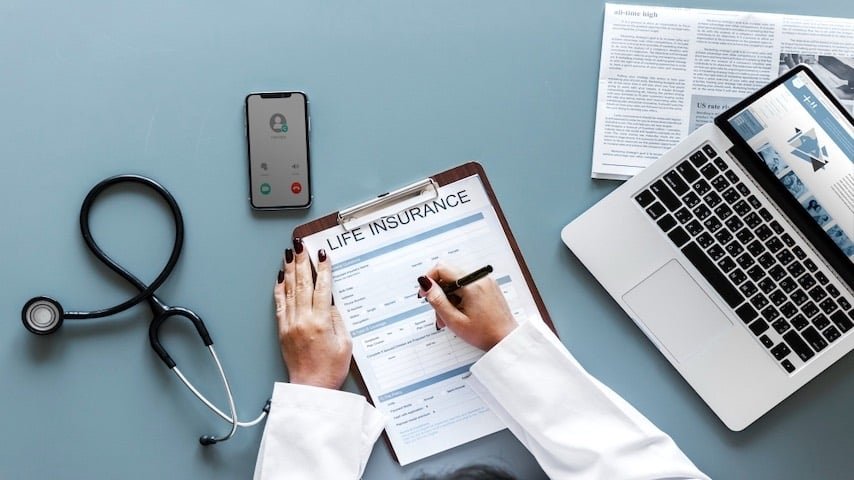TikTok is taking the social media world by storm, as the platform continues to grow in popularity with over 1 billion active users. Adding voice overs in TikTok is becoming increasingly popular as the platform continues to grow with over 1 billion active users. While music and sound effects have always been a part of TikTok videos, the ability to include voice overs has opened up new creative avenues for content creators.
A voice over involves recording your voice and adding it to a video. In TikTok, voice overs can be used to narrate content, provide context, or add personality to your videos. The ability to add your own voice creates content that is unique, informative, and memorable.
Using TikTok Voice Over is essential to make your content more engaging and shareable. A voice over can help your content stand out, showcasing your personality while adding humor, emotion, or context to your videos.
In the following sections of this article, we will delve into various ways of creating voice overs for your TikTok videos, the benefits of using voice overs, and tips and tricks to make your voice overs stand out. By the end of this article, you will be equipped with the knowledge and tools to take your TikTok content to the next level with TikTok Voice Over.
What is TikTok’s Voice Over Tool?
TikTok Voice Over is an excellent feature that allows users to record their own voice and add it to their videos. This feature is available to both iOS and Android users and is easy to access.
To access TikTok’s voice over tool, follow these simple steps:
- Open the TikTok app on your device.
- Click on the “+” button to create a new video.
- Record the video as you would normally, but leave a gap where you want to add your voice over.
- Once you have finished recording the video, click on the checkmark in the bottom right-hand corner.
- Click on the “Voice Over” button at the bottom of the screen.
- Position yourself where you want to record your voice over and click on the red button to start recording.
- Once you have finished recording, click on the checkmark to save your voice over.
- Edit your video as desired and post it on your profile.
TikTok’s voice over feature is a simple and effective way to add your own voice to your videos. With this feature, you can record a voice over that adds context, humor, or emotion to your videos. The feature is easy to use and can be accessed by anyone who has downloaded the TikTok app.
In the next sections of this article, we will explore the best practices for recording voice overs, the benefits of using voice overs in your TikTok content, and tips and tricks for incorporating voice overs into your videos with the power of TikTok Voice Over.
How to Create Voice overs for Your TikTok Videos
TikTok Voice Over is a powerful tool that can enhance the quality of your content. However, creating a high-quality voice over requires some preparation and practice. Here are some tips and tricks for recording great voice overs for your TikTok videos:
- Choose the Right Location: Find a quiet location to record your voice over, away from any background noise or distractions. It could be a room or a closet. A quiet location will ensure that your voice is clear and easy to understand.
- Use a Quality Microphone: While the TikTok app has its own microphone feature, it is recommended to use an external microphone to record your voice overs for better quality. You can use a wired or wireless microphone depending on your preference.
- Select the Right Topic and Script: Choose a topic that is relevant to your audience and is also interesting to you. Your script should be clear, concise, and easy to understand. Remember to practice your script before recording your voice over to ensure that you deliver it smoothly.
- Speak Clearly and Confidently: Enunciate your words clearly and speak at a consistent pace. It’s important to use a confident tone of voice and avoid any nervousness or hesitation while recording your TikTok Voice Over.
- Keep it Short and Sweet: Try to keep your voice over short and to the point, between 10 to 20 seconds. Keep in mind that TikTok videos are generally short, so a long voice over may not fit well with your video content.
By following these tips and tricks, you can create high-quality voice overs for your TikTok videos that are engaging, informative, and memorable. In the next sections of this article, we will explore the benefits of using TikTok Voice Over in your content and provide some tips for incorporating voice overs into your videos.
The Benefits of Adding TikTok Voice Over to Your Content
TikTok Voice Over can be a powerful tool for enhancing the quality of your TikTok videos. Here are some of the benefits of adding voice overs to your content:
- Enhanced Quality: TikTok Voice Over can help to make your videos more professional and high-quality. By using a voice over, you can provide context, add humor, or create an emotional connection with your audience.
- Increased Engagement: TikTok Voice Over can help to capture your audience’s attention and keep them engaged throughout your video. By providing additional information or entertainment value, you can make your content more interesting and shareable.
- Audience Retention: When you use TikTok Voice Over, you give your audience a reason to stick around and watch your entire video. This can help to increase your audience retention rate, which can lead to more followers and engagement.
- Adding Personality and Creativity: A TikTok Voice Over can add personality and creativity to your content, making it more memorable and shareable. With a unique voice, you can stand out from the crowd and create a lasting impression with your audience.
By adding TikTok Voice Over to your content, you can enhance the overall quality of your videos and create a more engaging and shareable experience for your audience. In the next section, we will provide some tips and tricks for incorporating TikTok Voice Over into your videos.
Tips for Incorporating TikTok Voice Overs into Your Videos
Adding a TikTok voice over to your video can elevate it to the next level, making it more interesting and engaging for your audience. Here are some tips and tricks to help you incorporate voice overs into your TikTok videos:
- Choose the Right Sound Effects and Music: The right sound effects and music can enhance the mood and tone of your voice over. Choose sounds and music that match the mood and message of your video. You can also use music to create a seamless transition between your voice over and the rest of your video content.
- Add Personal Touches and Anecdotes: Adding personal touches and anecdotes to your TikTok voice over can make it more memorable and engaging for your audience. Share your personal experiences or feelings to make a connection with your viewers.
- Keep it Short and Sweet: To keep your audience engaged, keep your TikTok voice overs short and to the point. Aim for a length of 10-20 seconds to ensure optimal engagement.
- Speak with Confidence and Clarity: Speak confidently and clearly to ensure that your audience can understand your message. Use a tone of voice that matches the mood of your video and be sure to enunciate your words clearly.
- Practice, Practice, Practice: Practice makes perfect. Record and listen to your TikTok voice over several times to ensure that you have got the tone, pace, and inflection right. Practice will help you to build confidence and to deliver a high-quality TikTok voice over.
By following these tips and tricks, you can create high-quality voice overs that will enhance the quality of your TikTok videos and engage your audience.
FAQs about TikTok Voice Overs
Adding voice overs to your TikTok videos can be a great way to enhance their quality and make them more engaging. Here are some of the frequently asked questions related to adding voice overs to TikTok videos:
How do I add a voice over to my TikTok video?
To add a voice over to your TikTok video, you need to record your voice using the built-in voiceover feature of the app. Follow the step-by-step guide outlined in Section II of this article to add your own voice over to your TikTok videos.
Can I add music to my voice over on TikTok?
Yes, you can add music to your voice over on TikTok. Simply choose the right sound effects and music that match the mood and message of your video. You can also use music to create a seamless transition between your voice over and the rest of your video content.
How long should my voice over be on TikTok?
To keep your audience engaged, it is recommended to keep your voice overs short and to the point. Aim for a length of 10-20 seconds to ensure optimal engagement.
How can I make my voice over stand out on TikTok?
To make your voice over stand out on TikTok, you can add personal touches and anecdotes to make it more memorable and engaging for your audience. You can also choose the right sound effects and music to enhance the mood and tone of your voiceover.
Do I need a microphone to record a voice over on TikTok?
While the TikTok app has its own microphone feature, it is recommended to use an external microphone to record your voice overs for better quality. You can use a wired or wireless microphone depending on your preference.
Final Thoughts
In conclusion, TikTok Voice Over can be a powerful tool for enhancing the quality of your TikTok videos and engaging your audience. By using TikTok’s built-in voice over feature, you can add your own personal touch to your content and make it more interesting and shareable.
When recording voice overs for your TikTok videos, it’s important to choose the right location, use a quality microphone, select the right topic and script, speak clearly and confidently, and keep your voice overs short and to the point. By following these best practices, you can create high-quality TikTok Voice Overs that will make your content stand out.
Using TikTok Voice Over in your videos can also increase engagement, audience retention, and add personality and creativity to your content. By incorporating personal touches and anecdotes, and choosing the right sound effects and music, you can create voice overs that are memorable and engaging for your audience.
If you want to create high-quality TikTok videos that stand out from the crowd, incorporating TikTok Voice Over is a must. So, go ahead and try adding your own voice to your next TikTok video and see the difference it makes in your engagement and followers.
As a voice over agency with a state-of-the-art voice over recording studios, we offer professional voice over talents in both English, Spanish and any foreign language of your choice to help you reach new markets by taking your TikTok videos to the next level. Additionally, our video translation services can help you reach a wider audience by providing accurate translations for your content. So, whether you need a voice over talent or video translation services, we are here to help.
Don’t miss out on the opportunity to create high-quality TikTok videos that stand out from the crowd. Contact us today to learn more about our services and take the first step in elevating your TikTok content with professional voice overs and accurate translations.