World Class Voice Over Services for Your Audio and Video Productions
International Voice-Over Agency working with voice actors and narrators in over 600 languages and accents for audio and video projects.
Voice Over

- State-of-the-art Recording Studios
- Neumann Microphones
- On-hand Sound Engineers
- Talented Voice Over Actors
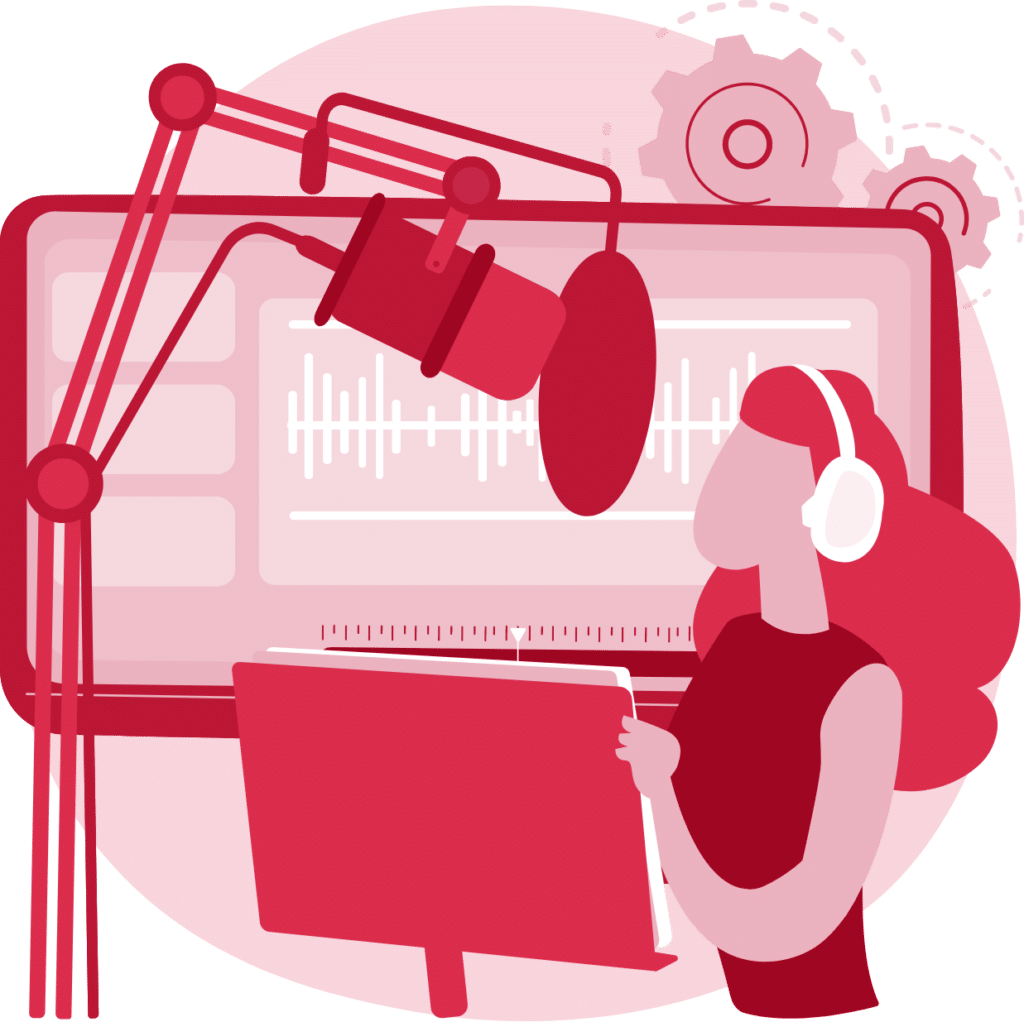
As London’s leading Voice Over Agency, we produce professional-quality voice over services, featuring narrators’ voices in English and foreign languages.
Our two state-of-the-art recording studios boast the latest technology for the professional dubbing of films for the entertainment, education and corporate industries. You can rest assured you will end up with a perfectly localised product you can be proud of.
The voice over process is overseen by language directors (native speakers) who ensure the correct delivery, pronunciation and intonation of the script, thus saving valuable studio time and reducing the overall costs. Our portfolio of voice over and dubbing artists, includes more than 1000 voice over actors and narrator’s voices, and covers more than 600 languages.
Our portfolio of voice over and dubbing artists covers more than 600 languages. All our talents record in their mother tongue or, if required, in English with their foreign accent.
Why juggle multiple providers for voice actors, narrators, recording studios, sound engineers, and post-production services when GoLocalise offers them all under one roof? We’re just a call or email away, ready to simplify your project management.

- Global Network of 600+ Languages
- Service Tailored to Your Business Needs
- Stringent Quality Control Processes
- Laser-Focused Project Managers

- Experienced and Passionate Subtitlers
- Industry-Standard Subtitling Software
- Subtitle Burn-in and Graphic Editing
- Open/Close Captions, DVD and Web

- Improve accessibility
- Reach a wider audience
- Increased SEO and video views
- Maximise your video's engagement
Send your project viral with the UK’s leading subtitling company.
Add subtitles to a variety of content, including business presentations, corporate and educational videos, e-learning courses, feature films, promo videos and many more.
Whether you have one video or many, we can help. You’ll get an all-inclusive, cost-effective and hassle-free subtitling solution. We work with a global network of professional subtitlers, but you deal directly with us and can trust us to deliver your project to your specifications.
Our in-house subtitlers and project managers are equipped with industry-standard subtitling software and will thoroughly check all subtitle files before delivery, so you don’t need to worry.
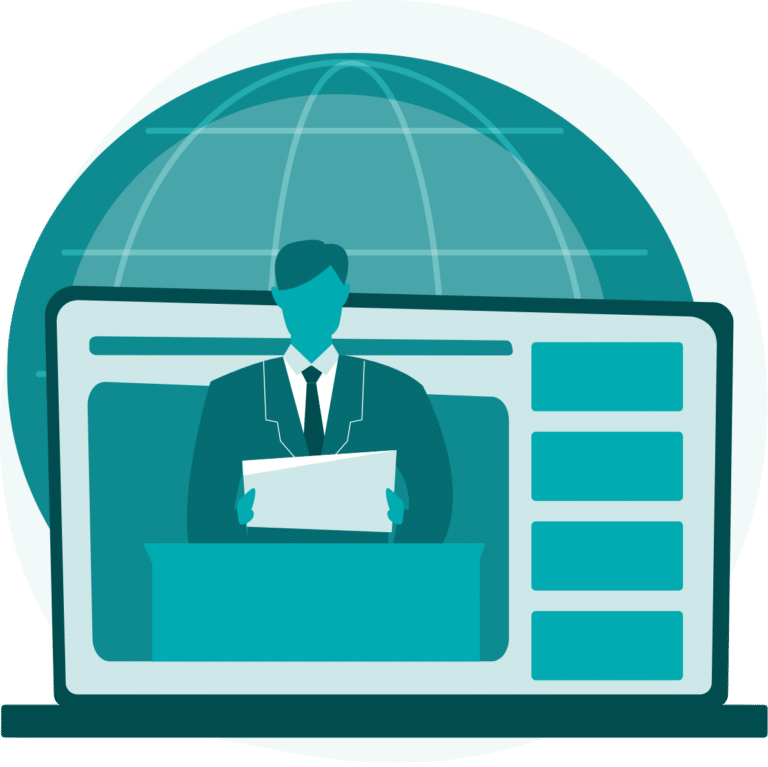
Send your project viral with the UK’s leading transcription company.
GoLocalise offers transcription services for audio and video files in over 600 languages and English. Our expert team of transcribers will create a text version of your video or audio file, and we can also translate and/or voice over your transcript.
There are different variations of this service, all of which will result in a text document containing the dialogue from the source audio or video file:
- Verbatim Transcriptions
- Word-For-Word Transcription
- General And Grammatically Correct Transcriptions
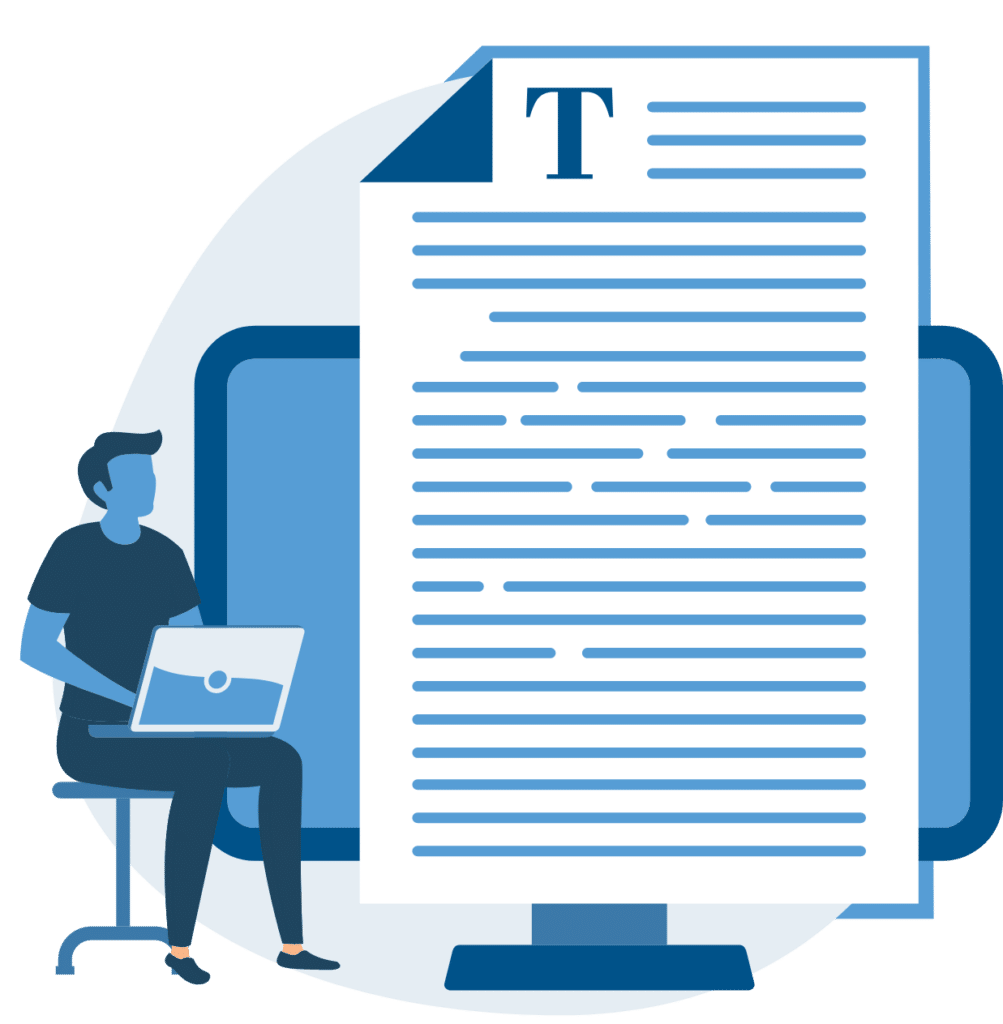
Send your project viral with the UK’s leading audiovisual translation company.
Imagine the impact of videos in today’s social media landscape dominated by platforms like YouTube, Vimeo, Instagram, and TikTok. We are the video generation, and so are your customers.
Let us amplify your reach and effortlessly promote your content. Our expertise lies in re-versioning your audio and video materials, offering a comprehensive, cost-effective, and hassle-free translation solution. From transcribing, translating a video and voicing it over, to creating subtitles and enhancing on-screen text for foreign language versions, we handle it all.
Impress your customers with captivating audio and video content. Whether it’s business presentations, corporate videos, educational and e-learning courses, feature films, or enticing promos, we’ve got you covered.

Our Core Values
Services by Production Type
When it comes to different types of productions, GoLocalise is your go-to partner for all your voice over needs. From commercials and corporate videos to e-learning modules and audiobooks, we have the expertise to handle a wide range of projects.
Our team understands the unique requirements of each production type and tailors the voice over accordingly to ensure maximum impact and effectiveness.
Our process begins with a thorough understanding of your project requirements. We carefully select the most suitable voice artist for your needs, considering factors such as tone, style, and target audience. Once the voice over is recorded, our experienced team meticulously edits and enhances the audio to deliver a polished final product. Throughout the process, we maintain clear communication and provide regular updates to ensure your complete satisfaction.

Actions speak louder than words. We don’t offer things we can’t deliver.

We understand and find solutions to the bigger picture.

In our approach to projects & deadlines, we work with both big & small businesses.

We continuously re-invent ourselves in the solutions we offer our clients.

We are a friendly bunch, always helping out clients and going the extra mile.

Constant improvement through regular feedback.
We begin by thoroughly understanding the requirements and objectives of your project, ensuring that we deliver voice over solutions tailored to your specific goals and audience.
Our team meticulously selects the perfect voice-over artists from our diverse pool of talent, matching their unique styles and tones to the nature and tone of your project, guaranteeing an authentic and engaging voiceover experience.

A dedicated multilingual project manager is assigned to oversee every aspect of your project, from initial consultation to final delivery. They serve as your main point of contact, ensuring clear communication and seamless coordination throughout the process.

We utilise state-of-the-art recording studios equipped with cutting-edge technology to capture pristine voice-over audio. Our professional engineers and producers work tirelessly to ensure the highest quality recordings that meet industry standards and exceed your expectations.
At GoLocalise, we specialise in providing voice over services in multiple languages to cater to diverse audiences around the globe. Whether you require voice overs in Spanish, French, Mandarin, or any other language, our extensive network of professional voice artists ensures that your message is delivered with accuracy and authenticity.
- English Voice Over
- Spanish Voice Over
- Portuguese Voice Over
- French Voice Over
- German Voice Over
- Italian Voice Over
Voice Over Services Across Languages
GoLocalise is your premier destination for voice over services in multiple languages. With our extensive network of professional voice artists and linguists, we deliver top-quality voice overs in a wide array of languages to suit your global communication needs.
Our achievements
Ask yourself when choosing your voice over agency or localisation company if they have a trophy cabinet like this.
Our Team

Project Coordinator

Project Coordinator

Senior Project Coordinator

Managing Director

Office Dog
What our happy customers say
Stefanie Smith
Producer at Education First

Nicola
English UK Voice Over Talent
Patricia Leon-Fedorko
Account Specialist at Advanced Language

Thomas Kennedy
Designer at Atlas Knowledge

Kerry Gillies
Director at Synergy Language Services
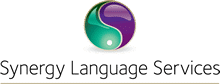
Jonathan Lapps
Account Manager at Epipheo
Frequently Asked Questions
Voice-over denotes the integration of vocal narration or commentary into media platforms including films, commercials, video games, and more. At its core, it’s the art of laying a vocal track on top of visuals, an audiobook, or even pure auditory content. Often perceived as a niche in the realm of acting and artistic creation, voice-over brings an indispensable touch of authenticity and emotion to a myriad of projects.
From budding authors in search of a distinct voice for their audiobooks to grand cinematic ventures involving a multitude of professionals, voice-over is frequently the finishing touch, the icing on the cake.
Its application spans an impressive range, whether it’s boosting the recognition of brands and services, amplifying advertisement campaigns, or enriching content conveyance. Voice-over finds its subtle charm even in areas like on-hold messages, IVR phone systems, and insightful videos tailored for training or promotional purposes.
With a professionally crafted voice-over, the content leaps to life, blending artistry with distinctiveness. The presence of a bespoke human voice not only resonates emotionally with listeners but also fortifies recall and engagement.
Should you have more queries or need assistance with voice-over, the GoLocalise team is always at your service.
Voice-over dubbing is all about overlaying fresh voice content, switching it from the initial language to another. Now, many tend to jumble up dubbing with Automated Dialogue Replacement (ADR) – that’s the art of aligning voice-over to an actor’s lip movements, making it seem as if those were the original words spoken. However, dubbing’s real charm lies in transforming voice-over into a different language, paving the way for viewers from various linguistic backgrounds to engage with the content. For many video endeavours, dubbing stands as a prime choice over subtitles.
But hold on, not every voice-over dubbing is cut from the same cloth; we’re talking three key varieties: lip-synced, time-synced, and wild.
Lip-synced is the heavyweight champ of dubbing. Dubbing artists would typically flock to a top-tier studio to ensure the voice-over audio chimes in perfectly with the character’s lip movements.
Time-synced dubbing? A tad more lenient. While the dubbed audio should fit the set timeframe, it’s not beholden to every lip movement.
Lastly, we have the wild dubbing. It’s a freestyle approach, not the go-to for films or animated features, since the voice-over track might not always align with the original duration.
The nuances between these dubbing styles bring about varying recording approaches. Take, for instance, lip-sync and time-sync. They may demand on-the-spot script tweaks and nimble translations if things don’t align just right.
Interested in diving deeper into voice-over dubbing? Reach out to the GoLocalise crew, and we’ll sort you out.
In an age where content zooms across the globe thanks to breakthroughs in streaming quality and net speeds, voice-over localisation ensures that your films and media hit home, resonating even with audiences who may not be literate.
But, localising a voice-over goes beyond just translating it to the desired language. It’s about syncing subtitles perfectly, transmuting scripts or visual elements, and nailing the vocal rendition. If you overlook pivotal languages or skimp on quality voice-over localisation, you risk falling flat and letting down your audience.
By partnering with GoLocalise, you’re securing top-tier voice-over localisation solutions. With a crew proficient in the art of voice-over and global languages, refine your auditory experience in any accent you desire.
Voice-overs have a knack for breathing life into brands, making them resonate and linger in people’s minds. They’re a cornerstone production method spanning a broad spectrum: think films, animations, video games, and even the informative internal company clips. Chances are, on an average day, you’re exposed to a plethora of professional voice-overs without even realising it.
Dipping your toes into voice-over may seem tempting as a DIY task. After all, don’t we all possess voices? However, a sub-par voice-over can, more often than not, diminish the overall quality of any media piece. The pitfalls? Inexperienced vocal performances, a setting that lacks soundproofing, and equipment that just doesn’t cut the mustard. Content creation is like a finely tuned orchestra, and one off-note can overshadow the entire symphony. Just picture a cinematic masterpiece with top-tier visuals but let down by less-than-stellar vocal performances. It’s not worth cutting corners when it comes to voice-overs.
Seasoned voice-over professionals often dedicate upwards of five years to perfect their craft, ensuring they’re well-versed with their tools and can consistently deliver top-notch results. This dedication contrasts starkly with some generic freelance platforms that, unfortunately, sometimes lean on inexperienced talents, providing more budget-friendly but inferior quality offerings. The age-old saying rings true: you get what you invest in.
With GoLocalise at the helm, you’re securing the crème de la crème of voice-over output. Coupled with our meticulous project management and stringent voice verification, rest assured, you’ll be receiving the industry’s finest, irrespective of the language or accent you seek.
For a concise voice-over tailored for internal use, you’re probably looking at starting prices typically around £400 GBP, €500 EURO or 550 USD.
Now, if you’re thinking about a substantial advertising blitz, the costs might rise considerably from there. It’s worth noting that voice-over prices can vary a lot, and several factors can influence it:
- The platform on which you’re airing it.
- The campaign’s longevity.
- The specific voice artist you’re keen to hire.
- The total time from hitting record to wrapping up the edit.
Moreover, depending on your location, you might find regional variations in pricing.
Generally, voice-over services are priced by studio hour, often referred to as the Basic Session Fee (BSF). Each voice professional has their own pricing structure, reflecting their experience, skill range, the type of project, and how sought-after they are – but there’s a typical price bracket most in the industry aim for.
Different projects have unique pricing metrics. To get a more detailed breakdown of how we at GoLocalise structure our costs, it’s worth taking a gander at our pricing page.
With GoLocalise’s longstanding expertise in the voice-over sector, we’re perfectly positioned to provide stellar rates without skimping on the quality – the sort that ensures your content truly resonates. And with our adept project management squad by your side, expect a hassle-free journey from start to finish!
Voice-over is a dynamic medium we often hear alongside primary content, be it in films or video games. A common practice is to take away the original voice-over and translate it, ensuring the material speaks to international audiences.
Voice-over translation services, such as those offered by GoLocalise, involve meticulously transcribing the original script and then translating it in a manner that captures its essence, all the while keeping an eye on timing. Once the translated script gets the green light, it’s all systems go: we select the right voice talents and record in the target language using genuine native speakers. The final step? Slotting that fresh audio back into the original project and rendering it in the chosen file type.
For businesses and entertainment ventures, voice-over translation should be top of mind. After all, some nations might find it hard to connect with English-only content, or might feel a tad overlooked if content isn’t customised for them.
But let’s remember, voice-over translation isn’t a uniform task. Certain languages might throw a spanner in the works, and depending on the project – like those requiring precise lip-syncing – things can get intricate.
Engaging with the linguistic wizards at GoLocalise is your ticket to smooth sailing in this endeavour.























