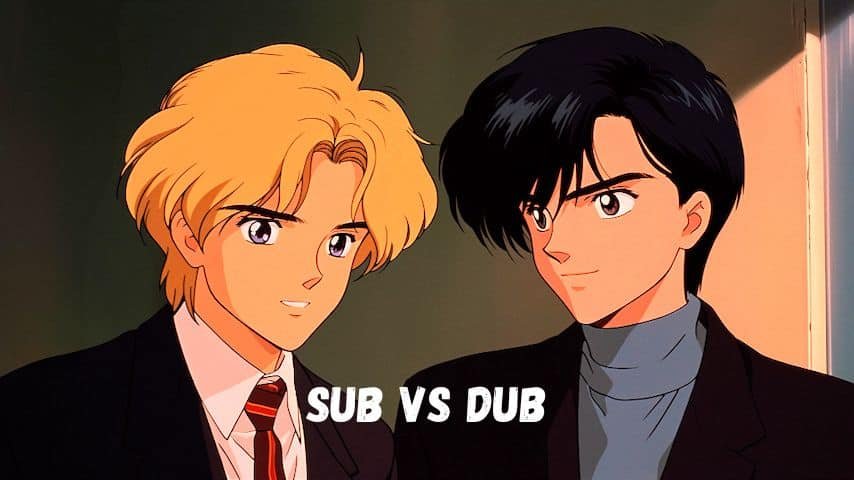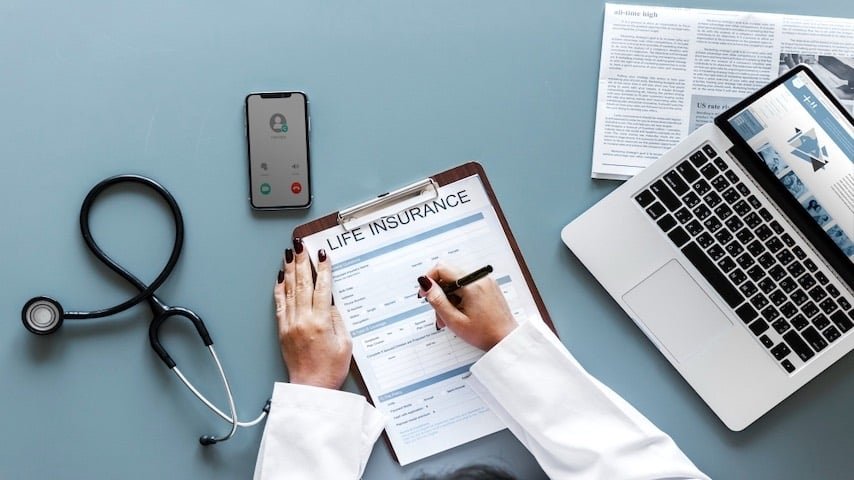Remote connection tools have become increasingly important for voice actors, allowing them to work from anywhere in the world and connect with clients without having to be physically present in a voice-over recording studio. Whether you’re a voice actor looking to work from home or a studio manager trying to direct actors remotely, it’s crucial to understand the various tools and technologies available.
In this article, we’ll explore the best remote connection tools for voice actors, including Zoom, FaceTime, Google Meet, Skype, ISDN, Source Connect, Phone Patch, and ipDTL. We’ll also answer common questions, such as “Can you work remotely as a voice actor?” and “How do I direct voice actors remotely?”
Furthermore, we’ll dive into the pros and cons of live directed session technologies, including relying on local studios’ tech. Lastly, we’ll touch on the importance of learning how to connect with clients remotely.
Can you work remotely as a voice actor?
Remote work has become increasingly popular in recent years, and voice actors are no exception. With advancements in technology, it’s now possible for voice actors to record from the comfort of their own home and still deliver high-quality work to clients.
One of the biggest benefits of remote work for voice actors is the flexibility it provides. Voice actors can work from anywhere in the world and adjust their schedules to fit their personal needs. This allows for a better work-life balance and can even lead to increased productivity.
However, there are also some drawbacks to remote work. One of the biggest challenges is creating a professional recording environment. Voice actors must ensure that their recording space is free from noise and distractions, which can be difficult if they don’t have access to a soundproof studio.
Additionally, remote work can also lead to feelings of isolation, as voice actors may not have the same level of interaction with colleagues and clients as they would in a traditional office setting.
Overall, while remote work is feasible for voice actors, it’s important to carefully consider the benefits and drawbacks before making the transition to a fully remote work environment.
How do I direct voice actors remotely?
Directing voice actors remotely can be challenging, as it requires a different set of skills than directing in-person. However, there are several technologies and tools available that can help make remote directing easier.
Overview of Remote Connection Tools for Voice Actors
There are several remote connection tools available for voice actors that can help connect them with clients and recording studios. Each tool has its own benefits and drawbacks, and the choice of tool will depend on the specific needs of the project and the budget available. Here are some of the most popular remote connection tools used in the voice-over industry:
- Zoom – Zoom is a video conferencing software that allows for real-time communication between the voice actor, director, and client. It can be used for remote directing, auditions, and live sessions. However, internet connectivity issues can sometimes affect the quality of the audio and video.
- FaceTime – FaceTime is a video and audio calling application for Apple devices. It’s a simple and easy-to-use tool for remote communication, but it’s only available for Apple users.
- Google Meet – Google Meet is a video conferencing tool that’s part of the Google Workspace suite. It can be used for remote directing, auditions, and live sessions. However, internet connectivity issues can sometimes affect the quality of the audio and video.
- Skype – Skype is a video and audio calling application that’s been around for many years. It can be used for remote directing, auditions, and live sessions. However, internet connectivity issues can sometimes affect the quality of the audio and video.
- ISDN – ISDN (Integrated Services Digital Network) is a digital communication protocol that allows for high-quality audio recordings and real-time communication. It’s a reliable and high-quality option, but it requires specialized hardware and can be costly to set up.
- Source-Connect – Source-Connect is a platform that uses the internet to transmit audio in real-time. It’s often used in professional recording environments and can provide high-quality audio with low latency. However, it also requires a stable internet connection and may not be accessible for all voice actors or directors.
- Phone Patch – Phone Patch is a basic option that allows the director to listen in on the recording session via a phone line. While it may not provide the same level of audio quality as other options, it can be a reliable and cost-effective solution for remote directing.
Each tool has its own strengths and weaknesses, and it’s important to choose the right tool for the job. By understanding the benefits and drawbacks of each tool, you can make an informed decision on which remote connection tool is best for your specific needs.

Relying on Local Studios’ Tech
While remote work has become more prevalent in the voice over industry, there are still situations where clients may require the use of a local studio for recording. In these cases, it’s important to be aware of the challenges and benefits of relying on local studios’ technology for remote connection.
One of the challenges of relying on a local studio’s technology is the potential for technical issues. You may encounter connectivity issues, software compatibility issues, or hardware issues that could result in delays and added costs. Additionally, scheduling conflicts can also be an issue as local studios may have limited availability.
On the other hand, there are benefits to using a local studio for remote connection. Local studios often have access to professional-grade equipment and experienced sound engineers who can help ensure a high-quality recording. This can be particularly useful for more complex recording projects that require advanced equipment and technical expertise.
To ensure a seamless remote connection when using local studio technology, it’s important to take a few key steps. First, make sure that the studio you choose has the necessary software and hardware for remote recording. Test the connection ahead of time to make sure everything is working properly, and have a backup plan in case of technical difficulties.
Learn How to Connect With Clients Remotely
As a voice actor working remotely, it’s essential to know how to connect with clients effectively. Here are some tips to help you establish a successful remote connection with your clients:
- Clear Communication: Make sure to establish clear communication channels with your clients from the start. Decide on the best mode of communication for each project, whether it’s email, phone, or video conferencing. Ensure that both parties understand what is expected of them and any deadlines.
- Professionalism: As with any business interaction, it’s important to maintain a professional demeanor when working remotely. Be punctual, dress appropriately, and maintain a positive attitude. Treat your remote clients as you would if you were meeting them in person.
- Use the Right Tools: Utilize the appropriate remote connection tools, as discussed earlier in this article, to ensure a seamless experience for both you and your client. Test the technology ahead of time to avoid any last-minute glitches.
- Be Flexible: Flexibility is key when working remotely, as technical issues or scheduling conflicts may arise. Be prepared to troubleshoot problems and find alternative solutions quickly.
- Follow Up: After completing a project, follow up with your client to ensure that they are satisfied with the work and that all necessary files have been delivered. This helps to build a strong working relationship and ensures that your clients will return for future projects.
By implementing these tips, you can build a successful remote connection with your clients and establish a reputation as a reliable and professional voice actor.
Final Thoughts
In this article, we’ve explored the different remote connection tools and technologies that can be used by voice actors to connect with clients remotely. We’ve discussed the feasibility of remote work for voice actors, the challenges of remote directing, and the benefits and drawbacks of using different remote connection tools. We’ve also explored the potential challenges and benefits of relying on local studios’ technology for remote connection. Lastly, we’ve provided tips for connecting with clients remotely and highlighted the importance of clear communication and professionalism.
Remote connection tools are becoming increasingly important for voice actors, especially in today’s fast-paced and ever-changing work environment. By adopting the different tools and technologies discussed in this article, voice actors can improve their workflow, efficiency, and productivity. We encourage our readers to explore and try out the different tools and technologies discussed in this article to find the ones that work best for them. With the right tools and technologies, voice actors can successfully navigate the world of remote work and thrive in their careers.
If you’re interested in pursuing a career in voice over work, now is the time to take action. Explore job boards and marketplaces, reach out to potential clients, and continue to learn and grow as a voice actor.
Thank you for reading this article on directing voice-over actors remotely. If you’re interested in learning more about GoLocalise’s services or how we can help you with your voice over needs, please don’t hesitate to reach out to us.
Don’t forget to check out our voice over agency’s website and social media pages for more resources and information on online voice-over work. We look forward to hearing from you and helping you achieve your voice-over goals!